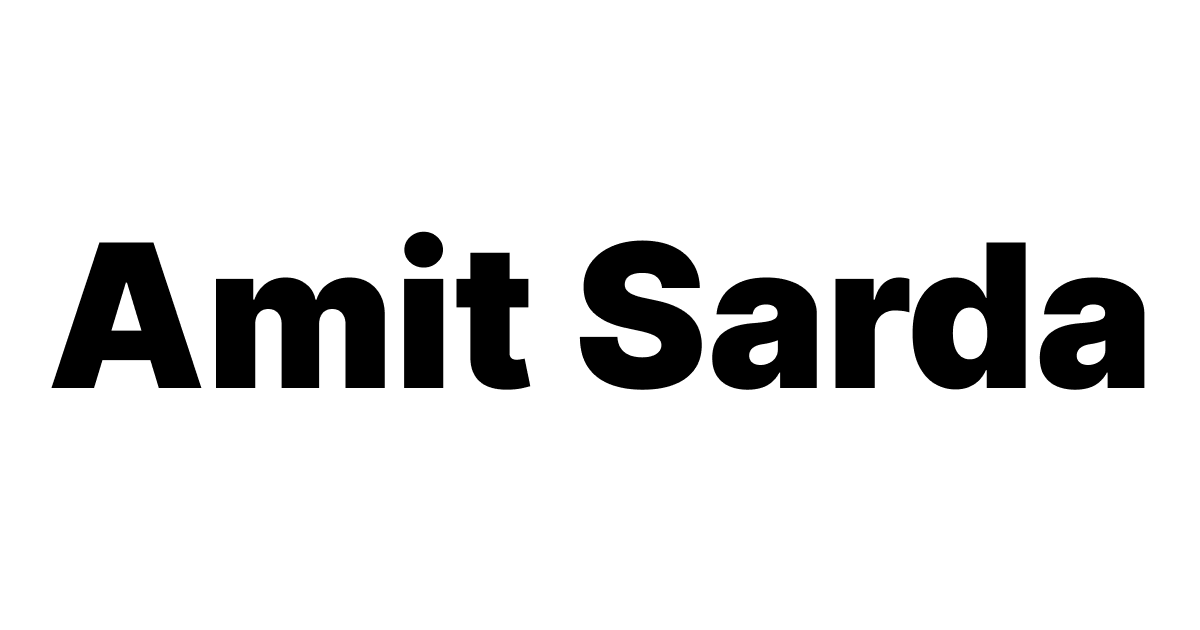Honest Pipedrive Review
Here’s a comprehensive Pipedrive review for small businesses.
Usually 14 days, no Credit Card required.
Become a Pipedrive customer to get the following Pipedrive guides and resources for $250+ FREE.
How to get these resources for $250+ FREE?
Sign up for Pipedrive for a 30-day EXTENDED trial.
Once you become a paid Pipedrive customer, email me ([email protected]) with the name of your Pipedrive account and the admin email. Once I confirm that all conditions are met, I will share a coupon code to get all these resources for $250+ FREE.
Only applicable for accounts with $1,000+ in monthly billing, that signed up using my affiliate link.
Quick Pipedrive Tutorials to Get Started with Pipedrive
What is Pipedrive?
Pipedrive is a cloud-based sales pipeline management tool designed for sales teams and businesses.
It helps users visualize and manage their sales processes, track leads, and optimize their sales pipelines.
Pipedrive aims to streamline sales workflows, enhance team collaboration, and drive revenue growth. It’s popular among sales teams, entrepreneurs, and businesses seeking to boost their sales performance.
What are Pipedrive’s Key Features?
Pipedrive’s HERO features are:
- Customizable, visual sales pipelines and stages
- Systems to support activity-based sales philosophy
- Contact management for People and Organizations
- Native Email integration for Google and Outlook
- Notifications, Sales reporting, and analytics
- Native automation capabilities and 3rd party integration
- Mobile app for on-the-go access
What’s the right Pipedrive plan for you?
For core functionality within Pipedrive, and to get the maximum value out of Pipedrive, the Advanced plan is a must have for any business.
The Advanced plan of Pipedrive costs USD29/month per user, billed monthly, and USD24/month per user, billed annually.
If you want to empower your team with some wiggle room, your team will thank you for selecting the Professional plan of Pipedrive.
The Professional plan of Pipedrive costs USD59/month per user, billed monthly, and USD49/month per user, billed annually.
Also note that Pipedrive offers Parity Pricing. So carefully review which official location you want to be billed from.
Honest Pipedrive Review: The ideal CRM for small businesses
Because of its strengths and not-so-major deal-breakers, Pipedrive suits some business types more than others.
The size could range from small businesses to solopreneurs, to startups and serves enterprises too if set up the right way.
Pipedrive review of top features
A list of important Pipedrive features that make it ideal for small businesses.
Advantages of Pipedrive
Things I love about Pipedrive based on my experience as a Pipedrive Consultant.
Offers Parity Pricing
Price points for each pricing plan in Pipedrive depend on your billing location.
Visual sales pipeline
Clear visual representation of your sales pipeline, helping you track deals and identify bottlenecks.
Easy to set up and learn
A basic setup in Pipedrive takes less than an hour and is super intuitive to pick up.
3rd Party Integration
Extend the functionality of Pipedrive by integrating with 3rd party apps using Zapier or Make.
Stupidly simple
Simple and intuitive layouts like spreadsheets that allow you to sort your sales pipeline data.
Customizable
Tailor your sales pipeline to fit your business needs with customizable stages, fields, and workflows.
Disadvantages of Pipedrive
As this is an honest Pipedrive review, here are things that Pipedrive can do better or things that simply don’t work with Pipedrive.
Pipedrive is a Sales CRM
Pipedrive is a sales CRM and has basic supporting functions for email marketing and project management.
Lack of Calling Insights
You have to analyze call activities outside Pipedrive using BI tools like Tableau, and Google Data Studio.
What are some Pipedrive Alternatives?
In a bid to continue to provide an honest Pipedrive review, here are some Pipedrive alternatives that you can explore for your small and medium business.
Bigin
is a free offering from Zoho
Here’s a detailed note about CRM options and the approach to selecting the right one for you.
Read about all the add-ons you could add to your Pipedrive CRM to improve its capabilities.
A quick comparison between Pipedrive and other prominent CRMs
| CRM | Objects Supported | Features | Comparisons | Pros | Cons |
|---|---|---|---|---|---|
| Pipedrive | – Leads – Deals – Activities (Tasks) – Persons (Contacts) – Organization (Companies) – Projects | – Contact/Web Forms – Live Chat & Chatbots – Email Marketing – Web Visitors Tracking – Prospecting – Facebook & WhatsApp Messaging – Project Management – Workflow Automation – Smart Documents | – Pipedrive vs Hubspot – Pipedrive vs Close – Pipedrive vs FreshSales – Pipedrive vs Zoho – Pipedrive vs Salesforce – Pipedrive vs Copper | – Offers Parity Pricing – Easy to set up and learn – Apps Marketplace – Thriving Community – Multiple Email Accounts Sync – Multiple Email Signatures – Customize deal cards in the pipeline view – Sort deal cards in the pipeline view – AI-powered Sales Assistant – AI-powered SmartApp Recommendations – Completely Customizable Navigation – Contacts Timeline View – Automated Leads/Deals Assignments/Routing | – Lack of Native Calling – Lack of Advanced Reporting – Column filters unavailable – Can’t add multiple contacts under one deal – No FREE plan |
| Hubspot | – Deals – Person (Contacts) – Organization – Activities (Tasks) – Tickets – Custom Objects | – Landing Pages – Contact/Web Forms – Email Marketing – Live Chat – Web Visitors – Ticketing – Workflow Automation – Smart Documents | – Hubspot vs Pipedrive – Hubspot vs Salesforce – Hubspot vs Zoho | – All-in-one platform – Generous starter plan – Offers Training & Certifications – Allows Custom Object Creation – Allows linking multiple people to a deal – Customize deal cards in the pipeline view – Automatic company creation | – Become too expensive very soon – Steep learning curve – Complex automation and Zapier integration – Clunky UX that requires extra clicks |