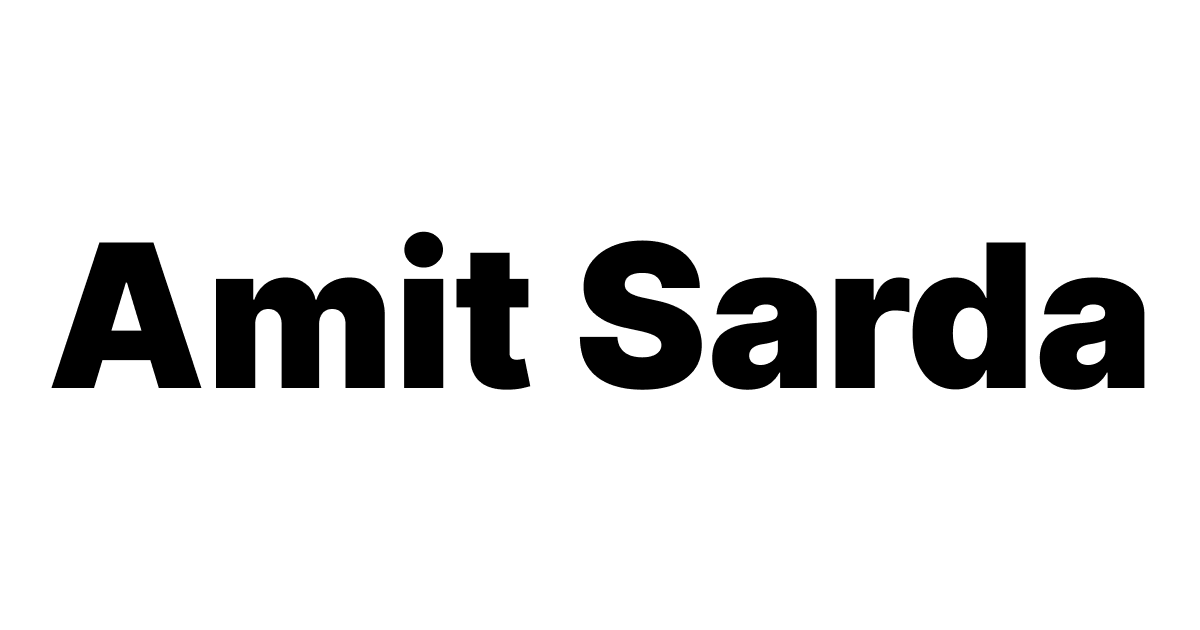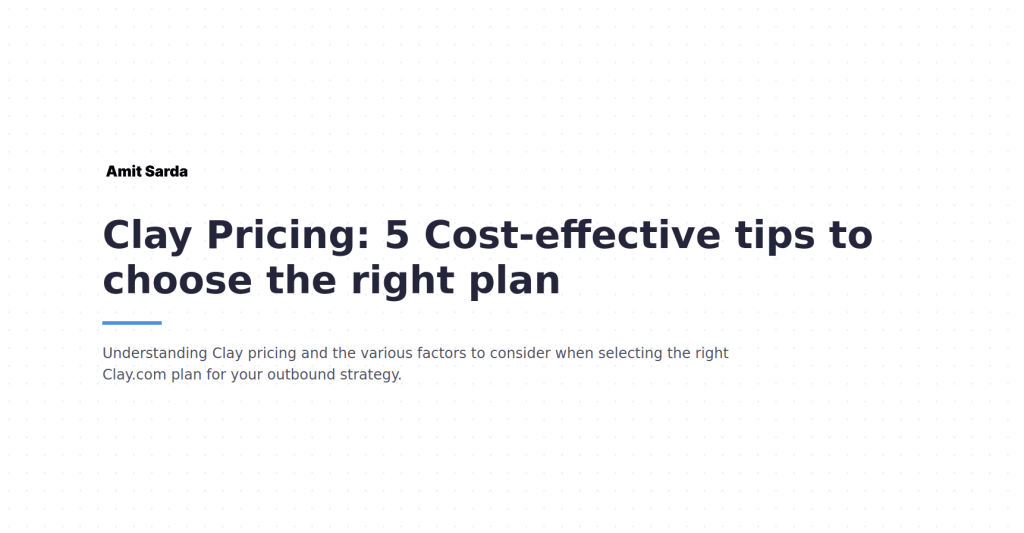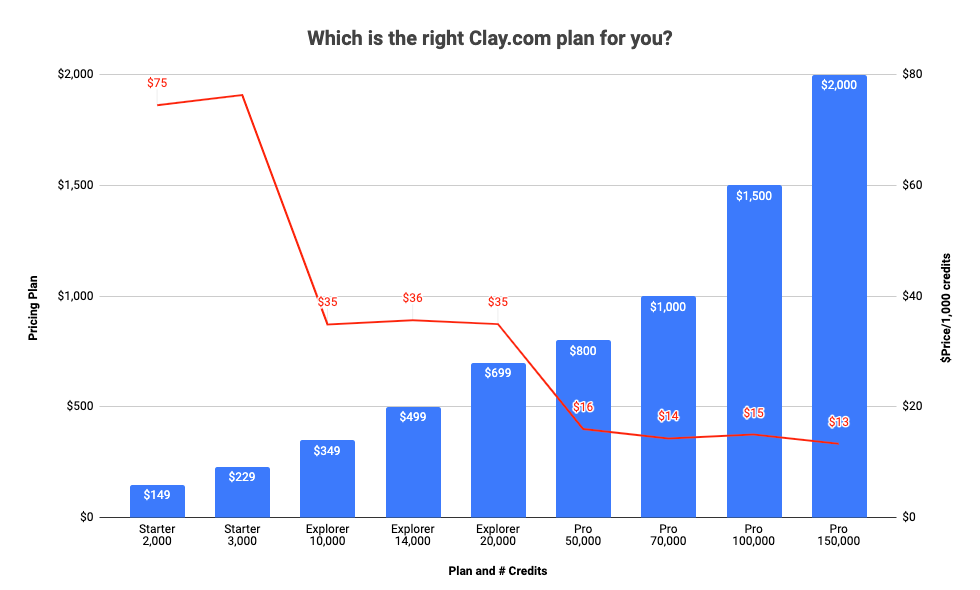Understanding Clay pricing and choosing the right Clay.com plan
Understanding Clay pricing and the various factors to consider when selecting the right Clay.com plan for your outbound strategy.
Clay.com is expensive, but is a value-for-money buy too. So it is important to understand Clay pricing and how to choose the right and cost-effective Clay.com plan.
What is Clay.com?
Clay.com is a modern-day growth tool to help you ‘scale your most creative outbound ideas’ by ‘combining 50+ data providers, real-time scraping, and AI to send 1-1 personalized campaigns that book more meetings’.
Right from:
- finding prospects that fit your ICP,
- finding information about them to help you segment them,
- finding their contact details, to cold emailing them,
- getting them to book meetings with you
Clay.com now has all the connections to make it possible.
Why is choosing the right Clay.com plan tricky?
Clay.com is expensive, but is a value-for-money buy too.
So when I started experimenting with the tool, I learned some costly, but important lessons the hard way.
Lessons about extracting maximum value from my Clay.com credits, i.e. optimizing everything about Clay.com.
When I was starting, I kind of wished that I had something like this available to me.
To get started with Clay.com with a comfortable cushion of 3,000 credits (worth $229), sign up using this affiliate link.
Deep dive into Clay Pricing
Clay offers a total of 5 plans, including a free plan, and an enterprise plan.
Within each paid plan, there are multiple tiers depending on the number of credits you want to use.
Based on the latest pricing plans and tiers that Clay offers, the cost-effectiveness of Clay’s current offerings is listed in the table below:
| Plan | Price | Price/1,000 Credits | % Change Price | % Change Price for 1,000 Credits |
|---|---|---|---|---|
| Starter | $149 | $75 | ||
| Starter | $229 | $76 | 54% | 2% |
| Explorer | $349 | $35 | 52% | -54% |
| Explorer | $499 | $36 | 43% | 2% |
| Explorer | $699 | $35 | 40% | -2% |
| Pro | $800 | $16 | 14% | -54% |
| Pro | $1,000 | $14 | 25% | -11% |
| Pro | $1,500 | $15 | 50% | 5% |
| Pro | $2,000 | $13 | 33% | -11% |
Lesson: Spend more, but wisely
The gist of this analysis is that Clay.com’s cost per 1,000 credits remains pretty much flat within a plan across tiers, but decreases by more than half when you move to the next higher plan.
So, if you are on the highest tier of a Clay.com plan, your best bet would be to spend more and get more than 2x the number of credits with only 50% more cost.
Understanding Clay Pricing and figuring out how to make the most of your Clay.com purchase
- Understand Clay Pricing closely and spend wisely to get better RoI
If you are at the top tier in a Clay pricing plan, go for the lowest tier in the next higher Clay Pricing plan.
For instance, if you are paying $229 (Starter Plan: 3,000 credits), you would find it immensely cost effective to pay $120 more to get the $349 Explorer plan.
It’s because the cost per 1,000 credits falls by more than 50%.
Essentially, you pay 52% more, but the cost per 1,000 credits falls by 54%. - Think big with regards to your goals with Clay
Clay.com scales infinitely, meaning, once the setup is complete, you can add any number of rows to the same table to scale your outbound campaign.
So, when you start with Clay.com, think through how much you want to scale with Clay.com to select the right Clay pricing plan. - Estimate your consumption to select the right Clay pricing plan
Clay.com now has a very intuitive credits consumption calculator.
Also, have a general thumb rule to estimate the number of credits your table will consume.
For instance, the number of credits consumed by Clay.com per enriched profile is 4.
The number of credits consumed by Clay for prospecting, enriching, personalizing outreach using AI, and sending emails is close to 8 per profile.
Depending on the number of people you plan to reach per month, estimate the number of credits you need, and then select the right plan and tier accordingly. - Pick the right direct integrations
Upgrading to a paid Clay pricing plan opens you to a host of direct integrations.
The advantage of using direct integrations is significant reduction in the number of credits consumed by Clay.com.
Some direct integrations will cost you significantly less as compared to using Clay.com’s connection to the service.
But the tradeoff is that it also requires you to purchase separate plans for those services.
For each service you plan to use, evaluate what would be cheaper: using a direct integration or using Clay.com’s integration.
Also consider that direct Clay.com integration doesn’t cost you any credits if the enrichment or the result of the integration fails.
Read about all the 3rd party integrations you can use with Clay.
This directory also shows all the tools you can use with Clay neatly organized by categories. - Build smarter waterfalls:
Some email finding services also have built-in email validation in place. So until Clay.com comes up with a way to flag email finding services that don’t need email validation, you can build smarter email waterfalls manually to save credits without compromising the quality.
Conclusion
These are still early days for me when using Clay.com and I am learning every day. I wish every Clay.com creator shared their best practices and learning with the wider Clay.com audience.
The lesson here is to keep an eye out for exercising caution to identify gaping holes while designing Clay.com workflows and spending Clay.com credits.
To get started with Clay.com with a comfortable cushion of 3,000 credits (worth $229), sign up using this affiliate link.