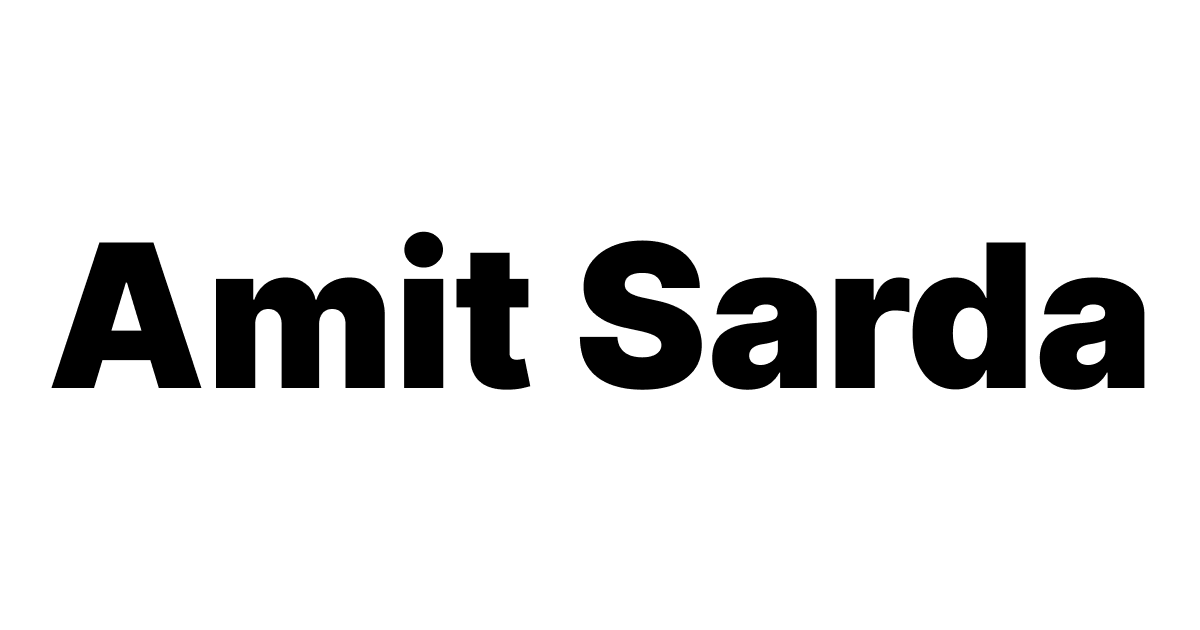5 useful options for Pipeline View Customization in Pipedrive
Learn how to maximize the pipeline view customization in Pipedrive feature to optimize your daily sales operations and workflows.
Introduction
Pipedrive recently launched customizable deal cards and sorting options to provide more flexibility within the pipeline view.
Read on to understand how these features can help streamline your daily sales processes.

Customize Your Deal Cards
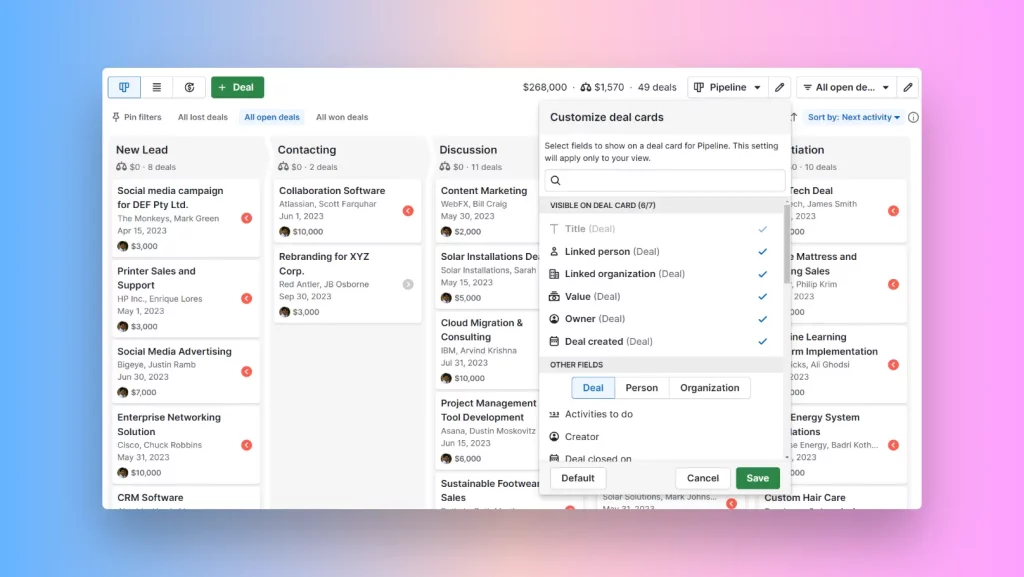
The pipeline view now allows customizing the fields visible on each deal card. You can add up to 7 fields like deal owner, product, and tags to provide quick context without clicking into the deal. Reduce clutter by removing unnecessary fields.
Sort Cards Your Way
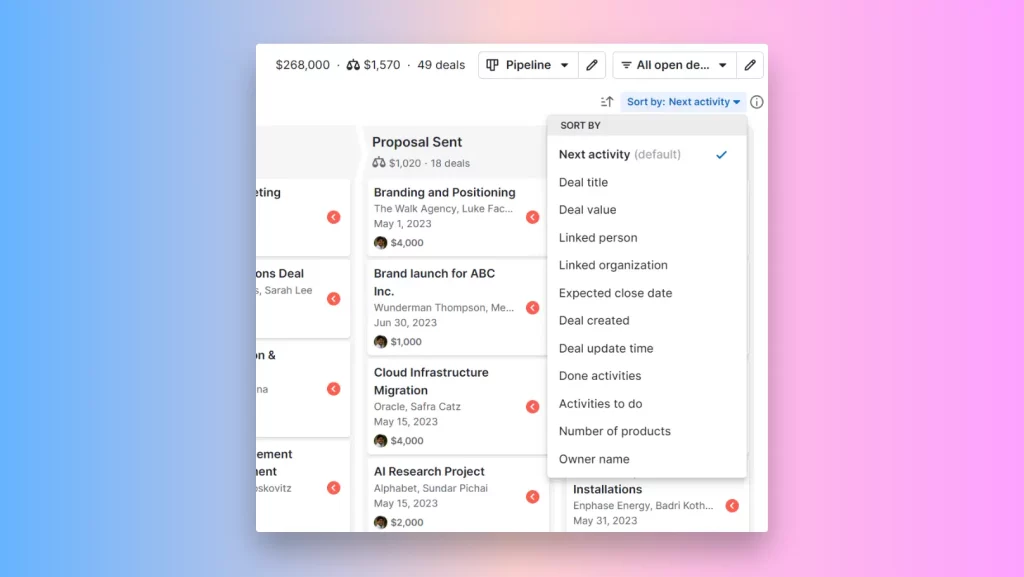
The pipeline view now enables sorting deal cards by value, date, and other fields. The default sorting is by next activity date, surfacing deals needing attention. Try sorting by value to prioritize high-value deals.
Pin Filters For Quick Access
Pinned filters allow one-click access to frequently used filters at the top left of the pipeline view. Pin filters for different products or deal statuses to toggle between views.
Recognize Overdue Activities
Colored icons indicate the status of a deal’s next activity. Red = overdue, Green = due today, Gray = upcoming. Minimize red icons to stay on top of timely follow-ups.
Optimize Your Daily Workflow
With deal cards tailored to your needs, priority sorting, and quick filter access, you can customize the pipeline view to fit your daily sales workflow. Implement these features to maximize productivity within your Pipedrive account.
Conclusion
Pipedrive’s pipeline view customization unlocks new ways to streamline your sales processes. Take advantage of customizable cards, smart sorting, pinned filters, and overdue indicators to achieve sales workflow zen.
Have you optimized your pipeline view yet?